HD Video Player 6.1.3
Continue to app
Free Version
A HD Video Player Par Excellence
Videos have become the go-to content for most people in this day and age. This is because videos are easy to consume and you can get more content in lesser time via videos than with audio or text. A long article would require you to concentrate more and it would take more time to read it as well. If the same content was a video, you would get visual and audio input which would help with retention while it would take lesser time to cover the same topic as well. With videos being the main source of content, it is important to have a video player on your phone that can help you easily go through multiple videos seamlessly and without a hitch. There are multiple HD video players available on the Android app but most of them are big in size and offer too many complicated options. HD Video Player Leopard V7 stands out in this regard with its to-the-point features and lightweight app size making it the perfect candidate for users who want a cool HD video player that delivers a solid viewing experience without burdening the phone memory.
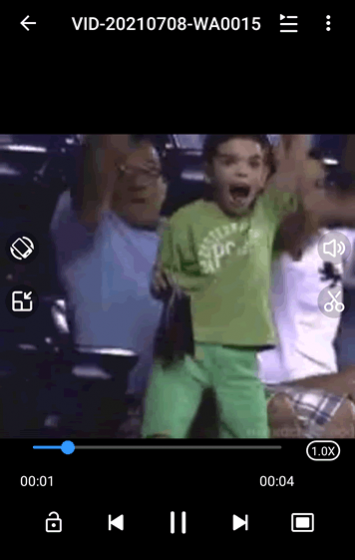
The HD video player app is impressive from the word go. As soon as you launch the app, it starts with a tutorial that shows you all the on-screen options that you can use while you watch a video. These buttons are essentially there all the time but aren’t visible. This means that you can easily tap at a particular section of the screen to perform a certain task without the button ever becoming visible. This ensures that your viewing experience is never hindered with all options still remaining accessible. You can take a picture from within the video, switch from portrait to landscape, increase or decrease volume and increase or decrease playback speed with these hidden features. The tutorial is great too as it helps you know the exact locations for these options and ensures that you know straight away how to use this excellent feature.
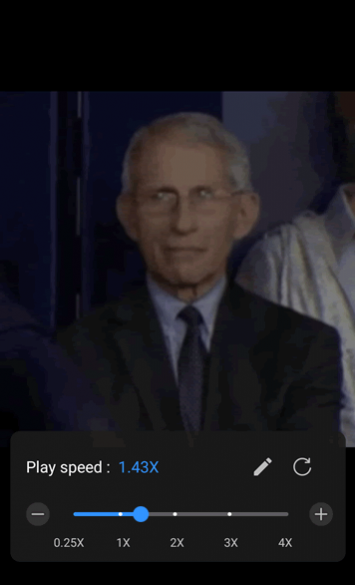
The HD video player app comes with a plethora of features. The standard ones work smoothly and provide an extremely comfortable viewing experience. The app directly picks up all video content from your phone and you can decide to pick any video from the list or arrange videos in a particular sequence to keep watching them one after the other. You can easily switch the video from portrait to landscape and full-screen modes while it is also very easy to move back or forward with 10 second jumps or by simply moving the time window back or forward. You can also capture screenshots and lock the video in a particular setting as you see fit.

Apart from these standard features, the HD video player app is also packed with some excellent and very useful utility features. These include background play, subtitle, night mode, equalizer, mirror, and sleep mode. Background play is great if you want to text or browse an app for a second while keeping the video running in the background. Night mode helps you settle down as it numbs the colors to ensure that there is no stress on your eyes. Equalizer helps you with modifying the audio while subtitle helps you read what is being said in the video. Mirror is a good editing feature while sleep mode allows the app to simply turn off after a particular time – this is helpful as it ensures that mobile battery is saved in case you fall asleep while using the app.
Features:
- Great on-screen hidden features that don’t hinder your viewing experience
- Very easy to switch viewing modes, change playback speed and move the video forward or backwards
- Impressive equalizer tool
- Superb sleep mode option
- Very useful background play feature
- Terrific night mode option to put lesser stress on your eyes
Conclusion:
HD Video Player is definitely one of the most lightweight yet feature video player apps available on the Play Store. With a huge array of features, a smooth user experience and terrific user interface, this HD video player app is a must-have for anyone who consumes a lot of video content on their phones.
RELATED PROGRAMS
Our Recommendations
Our Recommendations